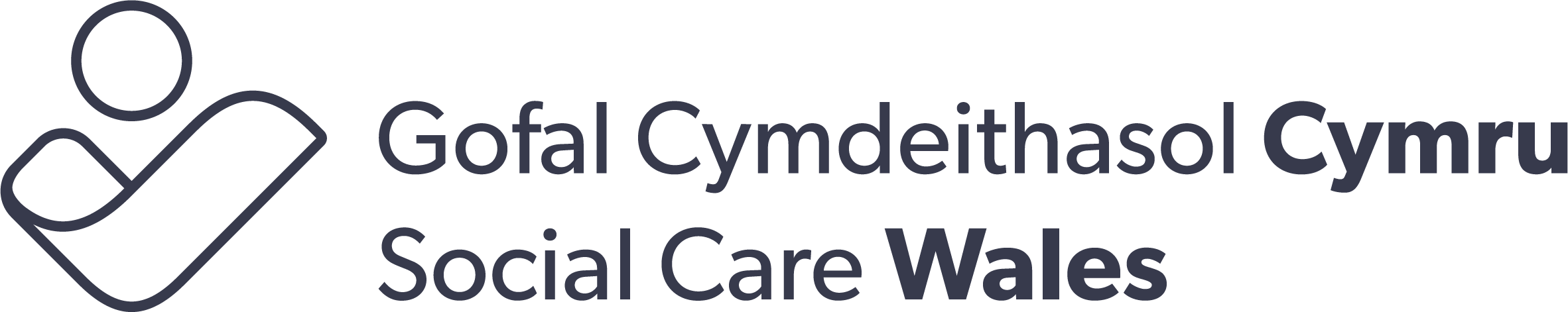How to sign in if you already have an account
For your security, if you are logging in for the first time since 24/11/2021, you will need to reset your password.
To log in enter your e-mail address in the Email Address box and your password in the Password box. These need to be the email address and password we have saved for you on the system, either from the last time you changed them or when you originally set up your account.
Resetting your password
To reset your password for security or if you can't remember it, click on Reset your password. This will take you to a screen asking for your email so you can send yourself a verification code.
Do not close the verification code screen on SCWonline with the box where you need to type the code if you do you will have to repeat the process by trying again and sending yourself a new code. The verification code will be sent to you by email to the email address we have for you, if you can’t remember the email address we have on our system please contact us for help.
Once you have the code type it into the box. This will open a screen for you to create a new password. Your password will need to be a minimum of 8 characters, it needs to be made up of upper and lower case letters with a combination of a special character or number.
How to sign up as a new SCWonline user
To create an account, select the sign up now option on the main screen.
The below video shows the steps to signing up.
Can't log in / create an account
- Any spaces in your details will be picked up and may stop you logging in. Please make sure that you don’t have spaces when you type or paste in any of your details including your password, email address or verification code as the system won’t recognise them.
- Don’t close the screen with the box where you give us your verification code, if you do, you will have to repeat the process and send yourself a new code.
- If you mistype your email address when you are verifying your email, please use the try again option on the screen.
- Your password will need to be a minimum of 8 characters, it needs to be made up of upper and lower case letters with a combination of a special character or number.
Still having issues? Get in touch
While we won’t be able to create your account for you, one of our team can support you with the processes if you are struggling the above instructions.
Please contact us.